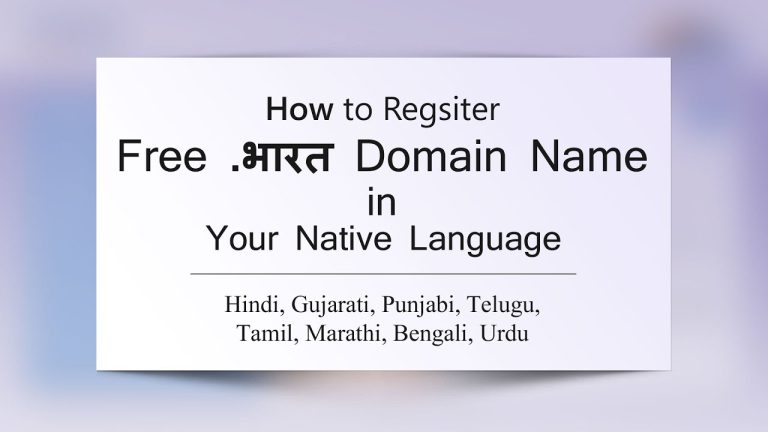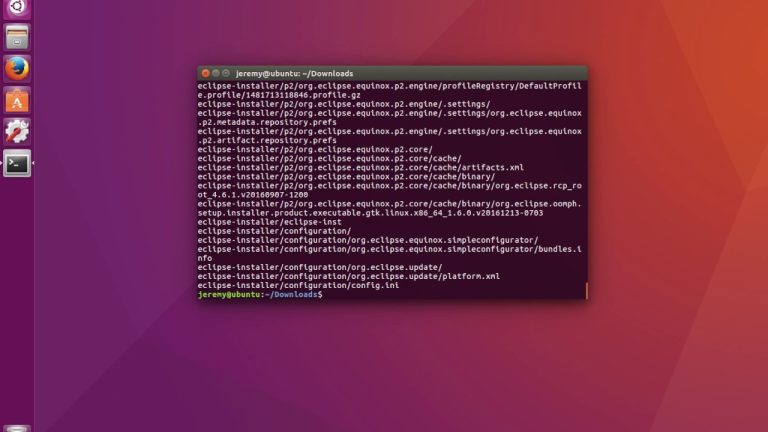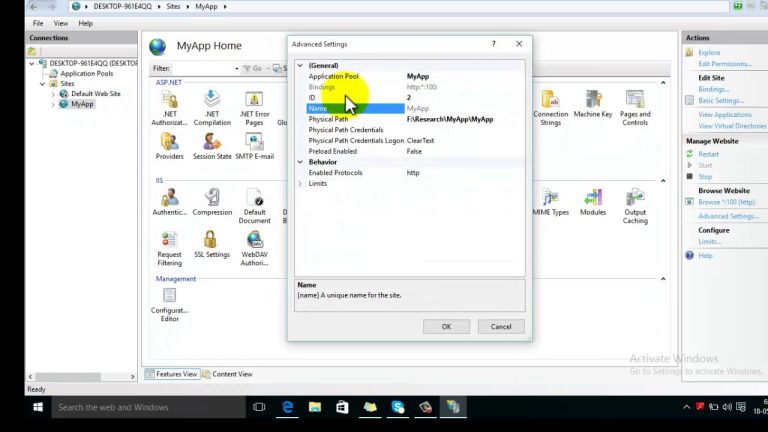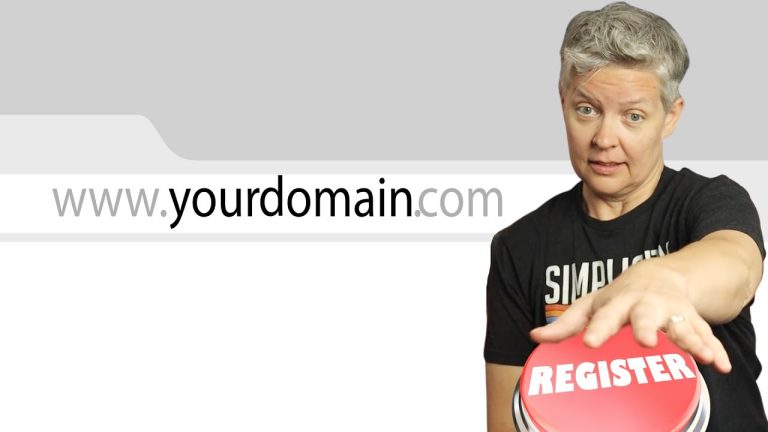Discover the 6 Best Video Hosting Solutions to Supercharge Your Online Presence
Discover the ultimate video hosting solutions to elevate your content. From seamless streaming to robust analytics, find the perfect platform to captivate your audience and boost your online presence. Explore now!
Discover the 6 Best Video Hosting Solutions to Supercharge Your Online Presence Read More »