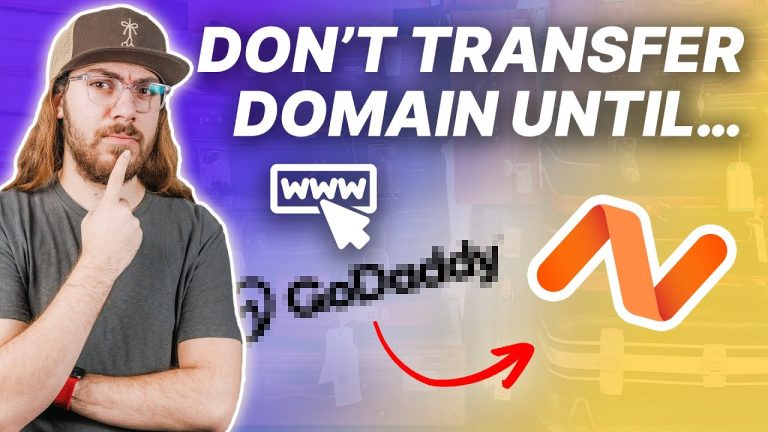In the world of domain names, ensuring that your registration remains active is essential for maintaining your online presence. Whether you have purchased a domain name on a popular platform like GoDaddy or have opted for a different registrar, understanding the process of renewing your domain name is crucial. This article will provide you with a comprehensive guide on renewing your domain name on different platforms, addressing various factors such as duration, renewal options, and potential challenges to ensure a seamless and uninterrupted online presence.
Understanding Domain Name Renewal
What is domain name renewal?
Domain name renewal refers to the process of extending the registration period for a domain name. When you initially register a domain name, you are granted the right to use that domain for a specific period of time, usually ranging from one to ten years. At the end of this initial registration period, you need to renew your domain name to continue using it.
Why is domain name renewal important?
Renewing your domain name is crucial in order to maintain ownership and control of your website. If you fail to renew your domain name, it may become available for others to register, potentially leading to identity theft or loss of online presence. Additionally, letting a domain name expire can result in a disruption to your website and email services, negatively impacting your online business or personal brand.
How long does a domain name last?
The length of time that a domain name lasts depends on the initial registration period and any subsequent renewals. Most domain registrars offer registration periods of one to ten years, allowing you flexibility in determining how long you want to maintain your domain. It is important to note that some domain extensions, such as .com or .net, have a maximum allowable registration period of ten years.
What happens if a domain name is not renewed?
If a domain name is not renewed before it expires, several things can happen. Initially, the domain will enter a “grace period” during which the owner can still renew the domain without incurring any additional fees. However, if the grace period lapses and the domain is still not renewed, it will enter a “redemption period” during which the owner can reclaim the domain, but at a significantly higher cost. Finally, if the redemption period expires, the domain name will become available for anyone to register, potentially leading to the loss of the domain and all associated online presence.
Renewing a Domain Name on GoDaddy
Accessing your GoDaddy account
To renew a domain name on GoDaddy, you first need to access your account. Visit GoDaddy’s website and click on the “Sign In” button located at the top right corner of the page. Enter your account credentials to log in.
Finding the domain name to be renewed
Once you are logged in, navigate to the “Domains” section of your account. Here, you will find a list of all the domain names associated with your account. Locate the domain name that you want to renew from the list.
Selecting the renewal duration
After identifying the domain name for renewal, click on it to access the domain management page. Look for the option to renew the domain and select the desired renewal duration. GoDaddy typically offers renewal periods ranging from one to ten years.
Completing the domain name renewal process
Once you have chosen the renewal duration, proceed to the checkout process to complete the domain name renewal. Review the renewal details and ensure that all information is accurate. Provide the necessary payment information and follow the prompts to finalize the renewal. You will receive a confirmation once the renewal process is successfully completed.
Renewing a Domain Name on Namecheap
Logging into your Namecheap account
To renew a domain name on Namecheap, start by visiting their website and clicking on the “Sign In” button located in the top right corner. Enter your account credentials to log in.
Navigating to the domain list
After logging in, you will be redirected to your Namecheap account dashboard. Locate the “Domain List” or “Manage Domains” option and click on it to access the list of domains associated with your account.
Choosing the domain to renew
From the domain list, identify the domain name that you wish to renew. Click on the domain name to access the domain management page.
Selecting the renewal period
On the domain management page, look for the renewal option. Namecheap typically offers renewal periods ranging from one to ten years. Select your desired renewal duration.
Confirming the domain name renewal
Once you have chosen the renewal period, review the renewal details to ensure accuracy. Proceed to the checkout process and provide the necessary payment information to complete the domain name renewal. You will receive a confirmation once the renewal is successfully processed.
Renewing a Domain Name on Bluehost
Signing into your Bluehost account
To renew a domain name on Bluehost, visit their website and locate the “Login” or “Sign In” button. Click on it and enter your Bluehost account credentials to log in.
Locating the domain management section
Once logged in, navigate to the “Domains” section of your Bluehost account. This section will provide access to all the domain names associated with your account.
Identifying the domain for renewal
From the domain list, find the specific domain name that you want to renew. Click on the domain name to access the domain management options.
Setting the renewal duration
Within the domain management options, look for the renewal settings. Bluehost usually offers renewal periods ranging from one to five years. Select your desired renewal duration.
Finalizing the domain name renewal process
After selecting the renewal duration, review the renewal details and ensure they are correct. Proceed to the checkout process and provide the necessary payment information to complete the domain name renewal. You will receive a confirmation once the renewal is successfully processed.
Renewing a Domain Name on Google Domains
Logging in to your Google Domains account
To renew a domain name on Google Domains, visit their website and click on the “Sign In” button located at the top right corner. Enter your Google account credentials to log in.
Viewing the domain management page
Once logged in, you will be redirected to your Google Domains account dashboard. Locate the “Domains” section and click on it to access the domain management page.
Finding the domain to be renewed
From the domain management page, locate the domain name that you intend to renew. Click on the domain name to access the domain details.
Selecting the renewal period
Within the domain details page, look for the renewal options. Google Domains typically offers renewal periods ranging from one to ten years. Select your desired renewal duration.
Proceeding with the domain name renewal
After selecting the renewal duration, review the renewal details to ensure accuracy. Proceed to the checkout process and provide the necessary payment information to complete the domain name renewal. Google Domains will provide a confirmation once the renewal is successfully processed.
Renewing a Domain Name on NameSilo
Accessing your NameSilo account
To renew a domain name on NameSilo, visit their website and click on the “Login” or “Sign In” button located at the top right corner. Enter your NameSilo account credentials to log in.
Exploring the domain management area
Once logged in, you will be taken to your NameSilo account dashboard. Look for the option to manage your domains and click on it to access the domain management area.
Locating the domain for renewal
Within the domain management area, you will find a list of all the domain names associated with your NameSilo account. Locate the specific domain name that you want to renew from the list.
Choosing the renewal length
After identifying the domain name for renewal, click on it to access the domain details. Look for the renewal options and choose the desired renewal length. NameSilo typically offers renewal periods ranging from one to ten years.
Confirming the domain name renewal
Once you have selected the renewal length, review the renewal details to ensure accuracy. Proceed to the checkout process and provide the necessary payment information to complete the domain name renewal. NameSilo will provide a confirmation once the renewal is successfully processed.
Renewing a Domain Name on WordPress.com
Logging into your WordPress.com account
To renew a domain name on WordPress.com, visit their website and locate the “Log In” or “Sign In” button. Click on it and enter your WordPress.com account credentials to log in.
Accessing the Domains section
Once logged in, you will arrive at your WordPress.com dashboard. Look for the “Domains” section and click on it to access the domain management options.
Selecting the domain to be renewed
From the domain management options, find the domain name that you wish to renew. Click on the domain name to access the domain details.
Choosing the renewal term
Within the domain details page, locate the renewal options. WordPress.com typically offers renewal periods ranging from one to five years. Select your desired renewal term.
Completing the domain name renewal process
After selecting the renewal term, review the renewal details to ensure accuracy. Proceed to the checkout process and provide the necessary payment information to complete the domain name renewal. WordPress.com will provide a confirmation once the renewal is successfully processed.
Renewing a Domain Name on Shopify
Signing into your Shopify account
To renew a domain name on Shopify, visit their website and click on the “Log In” or “Sign In” button. Enter your Shopify account credentials to log in.
Navigating to the Domain section
Once logged in, you will be taken to your Shopify admin dashboard. Look for the “Online Store” option in the left-hand menu and click on it. From the sub-menu options, select “Domains” to access the domain management section.
Finding the domain to renew
Within the domain management section, you will find a list of all the domains associated with your Shopify account. Locate the specific domain name that you want to renew from the list.
Setting the renewal duration
After identifying the domain name for renewal, click on it to access the domain details. Look for the renewal options and select the desired renewal duration. Shopify typically offers renewal periods ranging from one to ten years.
Finalizing the domain name renewal process
Once you have chosen the renewal duration, review the renewal details to ensure accuracy. Proceed to the checkout process and provide the necessary payment information to complete the domain name renewal. Shopify will provide a confirmation once the renewal is successfully processed.
Renewing a Domain Name on Wix
Logging in to your Wix account
To renew a domain name on Wix, visit their website and click on the “Sign In” button located at the top right corner. Enter your Wix account credentials to log in.
Accessing the My Domains page
After logging in, you will be taken to your Wix account dashboard. Look for the “Domains” section and click on it. From the drop-down menu, select “Manage & Connect Domains” to access the domain management options.
Identifying the domain for renewal
Within the domain management options, you will find a list of all the domains associated with your Wix account. Locate the specific domain name that you want to renew from the list.
Setting the renewal period
After identifying the domain name for renewal, click on it to access the domain details. Look for the renewal options and select the desired renewal period. Wix typically offers renewal periods ranging from one to ten years.
Completing the domain name renewal process
Once you have chosen the renewal period, review the renewal details to ensure accuracy. Proceed to the checkout process and provide the necessary payment information to complete the domain name renewal. Wix will provide a confirmation once the renewal is successfully processed.
Tips for Successful Domain Name Renewal
Ensure contact information is up-to-date
When renewing a domain name, it is crucial to ensure that your contact information is up-to-date. This ensures that you receive timely renewal notifications and important domain-related communications from your registrar. Regularly review and update your contact information to avoid any issues with the renewal process.
Set up auto-renewal if available
Many domain registrars offer an auto-renewal option, which automatically renews your domain name before it expires. Consider enabling this feature to avoid accidentally letting your domain expire and the potential consequences that come with it. Auto-renewal provides peace of mind and ensures the uninterrupted operation of your website or online business.
Monitor renewal notifications and expiration dates
Stay vigilant by monitoring renewal notifications and expiration dates for your domain names. Domain registrars typically send reminders via email, so make sure to check your inbox regularly. Additionally, keep track of the expiration dates for all your domains to proactively initiate the renewal process and prevent any disruptions to your online presence.
Plan ahead for long-term renewals
If you intend to maintain your domain name for an extended period, it is recommended to consider longer renewal periods. By renewing your domain for multiple years at once, you can avoid potential price increases and minimize the administrative tasks associated with annual renewals. Strategically plan your domain renewals to ensure smooth and cost-effective management.
Consider domain registration privacy
When renewing your domain, take a moment to review your privacy settings. Some domain registrars offer domain registration privacy services, which protect your personal contact information from being easily accessible in public domain registration databases. Evaluate the benefits of domain privacy and decide whether it is right for you.
In conclusion, domain name renewal is a crucial aspect of managing and maintaining your online presence. By understanding the renewal processes on popular platforms like GoDaddy, Namecheap, Bluehost, Google Domains, NameSilo, WordPress.com, Shopify, and Wix, you can ensure a seamless renewal experience. Remember to follow best practices, such as keeping contact information up-to-date, utilizing auto-renewal options, and monitoring renewal notifications and expiration dates. By taking these steps, you can safeguard your domain and preserve your online identity for years to come.