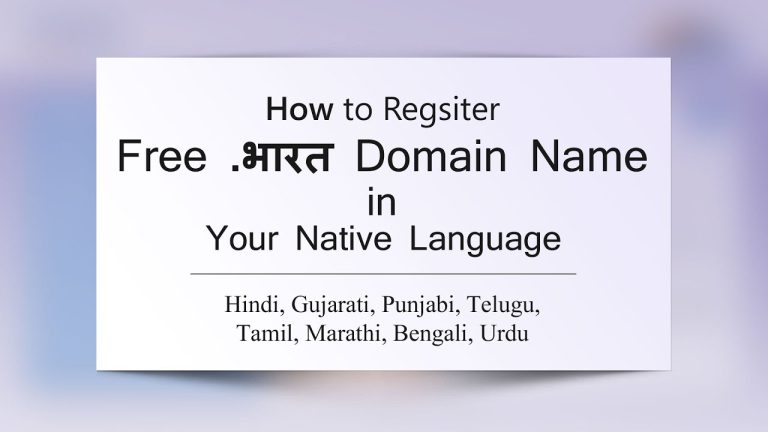Renewing an expired domain name is a critical task for individuals and businesses alike. Whether it’s due to oversight, technical issues, or financial constraints, allowing a domain to expire can have detrimental consequences for your online presence. In this article, we will guide you through the step-by-step process of renewing an expired domain name, providing you with valuable insights and practical tips to ensure a seamless transition and uninterrupted access to your website. So, let’s dive into the world of domain name renewal and safeguard your digital identity.
Understand the Importance of Renewing an Expired Domain Name
Renewing an expired domain name is crucial for various reasons. Firstly, maintaining ownership of your domain name ensures that you retain control over your online presence and brand identity. If you allow your domain to expire, it becomes available for others to register, potentially leading to confusion among your customers or clients. Additionally, an expired domain can negatively impact your search engine rankings and online visibility, ultimately affecting the success of your website or business. Therefore, it is vital to understand the significance of renewing an expired domain name.
Check the Availability of Your Expired Domain Name
Before initiating the renewal process, it is essential to determine the availability of your expired domain name. There are various online tools and domain name registrars that allow you to check the availability status of a domain. By conducting a quick search, you can confirm whether your desired domain name is available for renewal or if it has been registered by someone else. This step is crucial to assess whether you still have the opportunity to renew and retain ownership of your expired domain.
Determine the Renewal Process for Your Domain Registrar
To successfully renew your expired domain name, it is crucial to familiarize yourself with the renewal process specific to your domain registrar. Each domain registrar may have different renewal procedures and requirements, and understanding these details will help streamline the renewal process for you.
Review the Terms and Conditions
Start by reviewing the terms and conditions provided by your domain registrar. Pay close attention to any renewal-related clauses, including renewal fees, grace periods, and redemption periods. Understanding these terms will help you navigate the renewal process smoothly and avoid any potential complications.
Familiarize Yourself with Renewal Options
Take the time to familiarize yourself with the available renewal options provided by your domain registrar. Some registrars offer automatic renewal services, which can simplify the process by automatically renewing your domain before it expires. Others may offer manual renewal options, allowing you to choose the specific renewal period and services you require. Understanding these options will enable you to make informed decisions during the renewal process.
Explore Grace Periods and Redemption Periods
Grace periods and redemption periods are crucial aspects to be aware of when dealing with an expired domain. A grace period typically follows the expiration date, during which you can still renew your domain without incurring any additional fees. However, once the grace period ends, your domain enters a redemption period, during which you may need to pay additional fees to restore your domain’s ownership. Understanding the duration and terms of these periods is vital to avoid losing your domain permanently.
Prepare for the Domain Renewal
Before initiating the domain renewal process, it is important to make necessary preparations to ensure a smooth and successful renewal.
Update Your Contact Information
Ensure that your contact information, such as email address and phone number, is up to date in your domain registrar’s records. This is crucial to receive important notifications regarding the renewal process. By keeping your contact information current, you can avoid any missed renewal reminders or updates.
Ensure Sufficient Funds in Your Account
Check if you have sufficient funds in your domain registrar account to cover the renewal fees. If not, make the necessary arrangements to add funds to your account before initiating the renewal process. This step will prevent any delays or issues during the payment stage of the renewal process.
Review Additional Services
Take the opportunity to review additional services offered by your domain registrar. These services may include privacy protection, email forwarding, or website builders, among others. Assess whether you require any of these services to enhance the functionality and security of your renewed domain.
Backup Website and Data
Before initiating the renewal process, it is always a good practice to back up your website and associated data. This step ensures that you have a copy of your website’s content in case any unforeseen issues arise during the renewal process. By backing up your website, you can avoid potential data loss and simplify the restoration process, if required.
Start the Domain Renewal Process
Once you have completed the necessary preparations, you can begin the domain renewal process.
Log into Your Account at the Domain Registrar
Access your domain registrar’s website and log in to your account using your credentials. This step is crucial to gain access to the renewal features and options available for your expired domain.
Locate the Renewal Section
Navigate to the section within your account dashboard that is specifically designated for domain renewals. This section may be labeled as “Renew Domains” or similar, depending on your domain registrar’s interface.
Select the Desired Domain Name for Renewal
Within the renewal section, locate and select the expired domain name that you wish to renew. This step ensures that you are working specifically with the desired domain during the renewal process.
Choose the Renewal Period
Select the renewal period that best suits your needs. Depending on your domain registrar, you may have the option to renew for one year, multiple years, or even extend the renewal for the maximum allowable period. Consider your long-term plans for the domain and select the renewal period accordingly.
Select Additional Services (if desired)
If you require any additional services, such as privacy protection or email forwarding, select these options within the renewal process. Ensure that you understand the costs associated with these services and whether they align with your needs and budget.
Verify and Confirm the Renewal
Review all the selected options and services carefully before proceeding. Verify that all the information, including the renewal period and any additional services, is accurate. Once you are confident that everything is correct, confirm the renewal to proceed to the payment stage.
Pay for the Renewal of Your Domain Name
Upon confirming the renewal, you will need to make the payment to finalize the renewal process.
Choose the Preferred Payment Method
Choose your preferred payment method from the options provided by your domain registrar. Common payment methods include credit or debit cards, PayPal, or other online payment processors. Select the option that is most convenient and secure for you.
Enter Payment Details
Enter the required payment details, including the payment method, card number, expiry date, and security code. If using an online payment processor, follow the prompts to complete the payment securely. Double-check all the entered information for accuracy before proceeding.
Review and Confirm the Payment
Before finalizing the payment, review the payment summary carefully. Ensure that the total amount corresponds to the selected renewal period and any additional services you have chosen. Once you are satisfied with the payment details, confirm the payment to complete the renewal process.
Receive Confirmation of the Domain Renewal
After successfully completing the payment, you should receive a confirmation message or email from your domain registrar. This confirmation serves as proof that the renewal process has been completed, and your domain name has been successfully renewed. Keep this confirmation for your records and verify that all the relevant details, such as the renewal period and services, are accurately reflected.
Update Domain Registrar Settings
Following the domain renewal, it is essential to update specific settings within your domain registrar account.
Update Name Servers (if required)
If you have made any changes to your website’s hosting or name servers, ensure that these settings are accurately updated within your domain registrar account. This step ensures that your domain name is correctly pointing to the intended web server, allowing visitors to access your website without any disruptions.
Configure DNS Settings (if necessary)
If you require any specific DNS configurations for your website or email services, make the necessary adjustments within your domain registrar account. This ensures that your domain’s DNS settings are correctly configured to connect your domain with the appropriate services.
Validate Contact Information
Once again, validate your contact information within your domain registrar account. Confirm that your email address, phone number, and other relevant details are accurate and up to date. This step guarantees that you receive important notifications regarding your domain and its renewal status.
Enable Privacy Protection (if desired)
If privacy protection is available through your domain registrar, consider enabling this feature to protect your personal information from being publicly accessible via domain WHOIS records. Privacy protection helps safeguard your privacy and reduce the risk of receiving unsolicited communications.
Monitor the Renewal Status
After completing the renewal process and updating the necessary settings, it is crucial to monitor the renewal status of your domain.
Verify the Expiry Date of Your Domain
Check the new expiry date of your domain to ensure that it has been successfully renewed for the desired period. This information can typically be found within your domain registrar account or through the domain WHOIS records. Confirm that the renewed expiry date aligns with your expectations and requirements.
Ensure Successful Renewal
Monitor your domain’s status and ensure that it remains active and accessible. Occasionally, technical issues or administrative errors can result in unsuccessful renewals. Regularly check the functionality of your website and perform any necessary tests to ensure that the renewal process is successful.
Troubleshoot Any Renewal Issues
If you encounter any issues or anomalies related to the renewal process, contact your domain registrar’s customer support for assistance. They can help troubleshoot and resolve any problems that may arise, ensuring that your domain renewal is completed successfully.
Set Reminders for Future Domain Renewals
To prevent future domain expirations and ensure uninterrupted ownership, it is essential to set reminders for upcoming domain renewals. Many domain registrars offer an automatic renewal option, which can be useful in avoiding accidental domain lapses. Alternatively, you can create manual reminders in your personal calendar or task management system to ensure that you are aware of upcoming renewal dates. Regularly reviewing and renewing your domain on time is crucial to maintaining a strong online presence and protecting your brand identity.
In conclusion, renewing an expired domain name is a crucial task that requires careful attention and proactive management. By understanding the importance of renewing an expired domain, familiarizing yourself with the renewal process, and preparing in advance, you can ensure a smooth and successful domain renewal experience. By following the outlined steps, you can maintain ownership of your domain, protect your online presence, and continue to build on the success of your website or business.