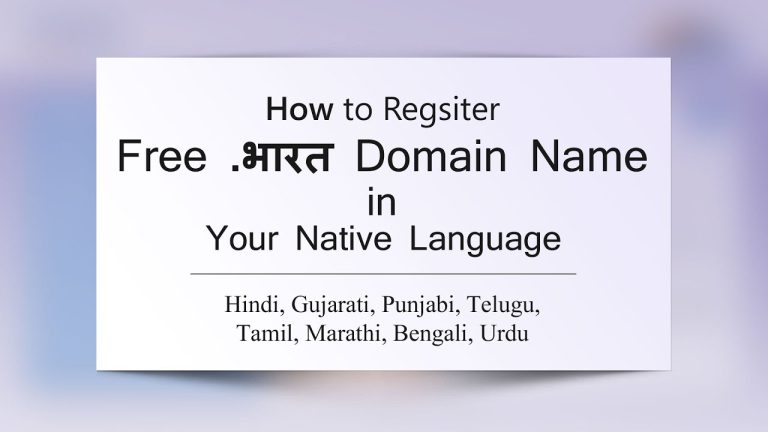The tutorial, “A Complete Tutorial for Beginners: How to Use Shopify for Dropshipping and Building an Online Store”, is a comprehensive guide that aims to assist beginners in utilizing Shopify for their dropshipping and online store needs. It covers various topics, including selecting a store theme, customization, brand creation, page design, product addition, theme optimization, and store element tuning. It also provides insights on increasing conversion rates through urgency elements and email marketing. By the end, viewers will have the knowledge and skills to create a persuasive Shopify store to elevate their business.
To begin, the tutorial emphasizes the importance of setting up a Shopify account, which is free and comes with a 14-day trial. Before launching a store, it recommends having all necessary elements in place, such as products and store design. The navigation within Shopify allows users to customize their store’s theme and layout. Free and paid themes are available, with premium themes offering more customization options and helping differentiate the store. Additionally, the tutorial covers aspects such as managing technical settings, utilizing analytics, and leveraging marketing features and apps to enhance store functionality and sales.

Welcome to this comprehensive tutorial on how to use Shopify for beginners. In this tutorial, we will guide you through the process of setting up a Shopify account, customizing your store’s design, adding products and collections, managing navigation, configuring store settings, analyzing store performance, promoting products and discounts, and enhancing store functionality with apps. By the end of this tutorial, you will have all the knowledge and skills needed to build a persuasive Shopify store and elevate your business.
Setting up a Shopify Account
Sign up for a Shopify Account
To get started with Shopify, the first step is to sign up for a Shopify account. Visit the official Shopify website and click on “Start free trial”. You will be prompted to enter your email address, choose a password, and create a store name. Take advantage of the 14-day free trial to set up your store and ensure everything is in place before launching.
Exploring the Dashboard
Once you have successfully created your Shopify account, you will be taken to the Shopify dashboard. This is your central hub for managing your online store. Take some time to familiarize yourself with the different sections and features of the dashboard. It allows you to navigate through different areas of your store and access important settings and tools.
Choosing a Store Name and URL
Before setting up your store, it is crucial to choose a unique store name and URL. Your store name should reflect your brand and be memorable. The URL will be the web address customers use to access your store. Shopify provides guidelines to help you choose a suitable name and URL that aligns with your brand and industry.
Setting up Payment Providers
One essential aspect of setting up an online store is configuring payment providers. Shopify offers a variety of payment gateways to choose from, including Shopify Payments, PayPal, Stripe, and more. Set up your preferred payment providers to ensure a smooth and secure checkout experience for your customers.
Setting up Shipping Providers
To effectively manage shipping and delivery for your products, it is important to set up shipping providers on Shopify. You can integrate with popular shipping carriers like USPS, FedEx, or UPS, and configure shipping rates, zones, and options. This ensures that your customers have accurate shipping costs and delivery options during the checkout process.
Customizing Your Store’s Design
Choosing a Shopify Theme
When it comes to designing your store, selecting a suitable Shopify theme is crucial. Shopify offers a range of free and paid themes that can be customized to fit your brand and aesthetic. Browse through the theme library and choose a theme that aligns with your industry and the overall feel you want for your store.
Installing and Activating a Theme
Once you have chosen a theme, you can install and activate it on your Shopify store. Shopify allows you to preview themes before making a purchase, giving you the opportunity to see how your store will look with different themes. Install and activate the chosen theme to customize and modify its design.
Customizing the Theme Design
After activating your chosen theme, you can begin customizing its design to match your brand. In the Shopify theme customization editor, you can modify various elements of your store, such as colors, fonts, layout, and images. Make sure to pay attention to details like homepage design, product listing pages, and navigation menus to create a visually appealing and user-friendly store.
Adding a Logo and Branding Elements
To establish a strong brand identity, it is essential to add a logo and other branding elements to your store. Shopify allows you to upload and position your logo in the theme customization editor. Additionally, you can customize colors and fonts to match your brand’s aesthetic. Consistent branding across your store helps build trust and recognition among your customers.
Designing Pages
Creating well-designed and informative pages is crucial for providing a seamless browsing experience for your customers. Use the Shopify page editor to design pages such as the homepage, about us page, contact page, and any other relevant pages. Consider including engaging content, clear calls to action, and visually appealing graphics to enhance the user experience.
Adding Products and Collections
Adding Products to Your Store
Once your store’s design is in place, it’s time to add products. Use the Shopify product editor to enter product details such as title, description, pricing, and product images. You can also set product tags and categories to make it easier for customers to find specific products in your store.
Organizing Products into Collections
Collections allow you to group related products together for easy navigation and browsing. Create collections based on categories, themes, or any other criteria that make sense for your products. Organizing your products into collections helps customers find products more efficiently and enhances the overall shopping experience.
Setting up Product Variants and Options
If you offer products with different variations, such as size or color options, Shopify allows you to set up product variants. By defining different options and variants for your products, customers can easily select their preferred options and make a purchase. This is especially useful for products with varying attributes that affect pricing or availability.
Managing Inventory
Proper inventory management is crucial to avoid overselling or disappointing customers. Shopify provides inventory management features that allow you to track stock levels, set inventory alerts, and manage product availability. Regularly update your inventory to reflect accurate stock levels and avoid potential issues with order fulfillment.
Managing Navigation
Creating Navigation Menus
Navigation menus play a vital role in helping customers navigate your store. Use the Shopify navigation editor to create and customize your store’s navigation menus. Structure your menus to provide clear and logical categories and subcategories for your products, collections, and other pages.
Adding Pages to the Navigation Menu
In addition to product and collection pages, you can add other informative pages to the navigation menu. This includes pages like the About Us, contact, shipping information, and FAQ pages. Including these pages in your navigation menu makes it easier for customers to find essential information about your store.
Adding Collections and Products to the Navigation Menu
To further enhance the browsing experience, consider adding specific collections or featured products to the navigation menu. This allows customers to quickly access popular or seasonal items directly from the menu, improving their overall shopping experience.
Managing Store Settings
Configuring General Store Settings
Shopify’s general store settings allow you to customize various basic configurations for your store. Set your store name, email address, and store language preferences. You can also adjust settings related to customer accounts, inventory tracking, and tax setup.
Managing Checkout Settings
Fine-tuning your store’s checkout process is essential for a seamless shopping experience. Shopify offers several checkout settings that allow you to customize elements such as shipping methods, payment options, order processing, and customer communication during checkout. Optimize these settings to ensure a smooth and efficient checkout process for your customers.
Setting up Discount Codes
Discount codes and promotions can be powerful tools to attract and retain customers. Shopify provides a discount code feature that allows you to create and manage various types of discounts, including percentage discounts, fixed-amount discounts, and free shipping offers. Use this feature to create enticing promotions and drive sales.
Configuring Shipping Settings
Accurate and transparent shipping options are essential for customer satisfaction. Configure your shipping settings in the Shopify dashboard to set shipping zones, rates, and methods. You can also integrate with shipping carriers to provide accurate shipping costs and tracking information to your customers.
Managing Payment Providers
Shopify offers a wide range of payment providers to choose from, ensuring that your customers have convenient payment options. Manage and configure your payment providers in the Shopify dashboard. This includes choosing payment gateways, setting up payment options, and enabling secure checkout with SSL encryption.
Analyzing Store Performance
Understanding Shopify Analytics
Shopify provides a built-in analytics dashboard that offers valuable insights into your store’s performance. It provides data on sales, revenue, customer behavior, and traffic sources. Understand and analyze your store’s analytics to make data-driven decisions and identify areas for improvement.
Tracking Sales and Conversion Rates
Monitoring sales and conversion rates is crucial for evaluating the effectiveness of your marketing and website optimization strategies. Shopify’s analytics tools allow you to track these metrics and gain insights into customer behavior, popular products, and revenue sources. Optimize your store’s sales performance by analyzing key metrics and making data-informed decisions.
Analyzing Traffic Sources
Knowing where your store’s traffic is coming from can help you better allocate resources and optimize your marketing efforts. Use Shopify’s analytics to identify the sources of your website traffic, including organic search, social media, email marketing, and paid advertising. Understand which channels are driving the most traffic and focus on strategies to maximize their impact.
Monitoring Customer Behavior
Understanding how customers interact with your store can provide valuable insights for improving their experience. Shopify’s analytics tools allow you to track metrics such as time on site, bounce rate, and pages per visit. Analyze this data to optimize your store’s layout, navigation, and content, and provide a seamless and engaging shopping experience.
Promoting Products and Discounts
Using Shopify’s Marketing Features
Promoting your products effectively is crucial for driving sales and attracting new customers. Shopify offers various marketing features to help you reach your target audience. This includes email marketing, social media integration, blogging, search engine optimization (SEO), and more. Utilize these features to create compelling campaigns and increase your store’s visibility.
Creating Sales and Discounts
Discounts and sales can be powerful tools to incentivize customer purchases. Shopify allows you to create and manage various types of discounts and sales promotions. Create limited-time offers, bundle deals, or promotional codes to attract customers and boost sales. Monitor the performance of your promotions and adjust them accordingly for optimal results.
Promoting Products through Email Marketing
Email marketing is an effective way to connect with your customers and promote your products. Shopify provides email marketing integrations that allow you to send targeted campaigns, newsletters, and product updates to your subscribers. Segment your email list, personalize your messages, and track the performance of your email campaigns to drive engagement and conversions.
Utilizing Social Media Marketing
Social media platforms offer vast opportunities for promoting your products and reaching a broader audience. Shopify integrates with popular social media platforms like Facebook, Instagram, and Pinterest, allowing you to showcase your products, run ads, and engage with your customers. Develop a social media marketing strategy to drive traffic, increase brand awareness, and generate sales.
Enhancing Store Functionality with Apps
Exploring the Shopify App Store
Shopify’s App Store offers a wide range of apps and plugins to enhance your store’s functionality. Explore the App Store to discover apps that can help with customer reviews, countdown timers, SEO optimization, advanced search functionality, and more. Install and configure the apps that align with your store’s goals and requirements.
Adding Apps for Customer Reviews
Customer reviews play a crucial role in building trust and credibility for your store. Shopify offers apps that allow customers to leave reviews and ratings for your products. These apps provide social proof and help potential customers make informed purchasing decisions.
Creating Countdown Timers
Creating a sense of urgency can be effective in driving conversions. Shopify apps offer countdown timer features that allow you to display limited-time offers or provide real-time updates on discounts. Utilize countdown timers strategically to encourage customers to make a purchase before the deal expires.
Optimizing Store Search Functionality
A streamlined and user-friendly search function is essential for helping customers find the products they are looking for. Shopify apps provide advanced search features like auto-suggestions, filtering options, and sorting capabilities. Optimize your store’s search functionality with these apps to enhance the customer experience and improve conversion rates.
In conclusion, setting up a Shopify store involves various steps and considerations to create a successful online business. By following this comprehensive tutorial, you have learned how to sign up for a Shopify account, customize your store’s design, add products and collections, manage navigation, configure settings, analyze performance, promote products, and enhance functionality with apps. By implementing these strategies, you can build a persuasive Shopify store to drive sales and elevate your business. Remember to continuously monitor and optimize your store to adapt to changing trends and customer demands.